Submitting Spam to CyberHound
CyberHound provides a comprehensive email spam filtering solution protecting users from security threats and unwanted contacts. On rare occasions, spam can get through the best filters but you can help provide a greater service by submitting spam for us to review. To assist in improving our service, please submit your spam samples to us as follows:
Note: We can only process samples sent as message/rfc822 attachments; samples in any other format will be discarded.
Email samples to: submit@spam.cyberhound.com. (We are unable to respond to spam submissions individually, but we will use them to make our filtering as accurate as possible.)
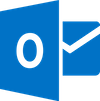
From Microsoft Outlook:
- Create a new email message
- Address it to submit@spam.cyberhound.com
- Drag and drop the spam message from the Inbox to the compose message window
- Send the email

From Mozilla Thunderbird:
- Select the spam message
- From the menu select Message → Forward As → Attachment
- Address it to submit@spam.cyberhound.com
- Send the email

From Gmail:
- Press the down arrow for more options, then “Show Original”
- Save this page as a .eml file (File, Save Page As, or similar)
- Compose a new email to submit@spam.cyberhound.com
- Attach the .eml file you saved previously
- Send the email

From Other Email Clients:
The spam message must be sent as a message/rfc822 attachment. Many email clients will have an “Forward as attachment” button, but please contact CyberHound Support first to check the mail is sent in the correct format, since messages forwarded “inline” or in other formats cannot not be processed.
