LMS Integration – Schoolbox System Admin Info Sheet
Schoolbox and CyberHound have partnered to provide schools with a fully integrated classroom internet management system. Teachers are able to provide student access to URLs that are currently blocked by the school’s web filtering policies.
Schoolbox Admin Settings
System Administrators initially set up the Schoolbox integration with CyberHound via the Admin area in Schoolbox.
- Administration
- Settings
- 3rd Party Services
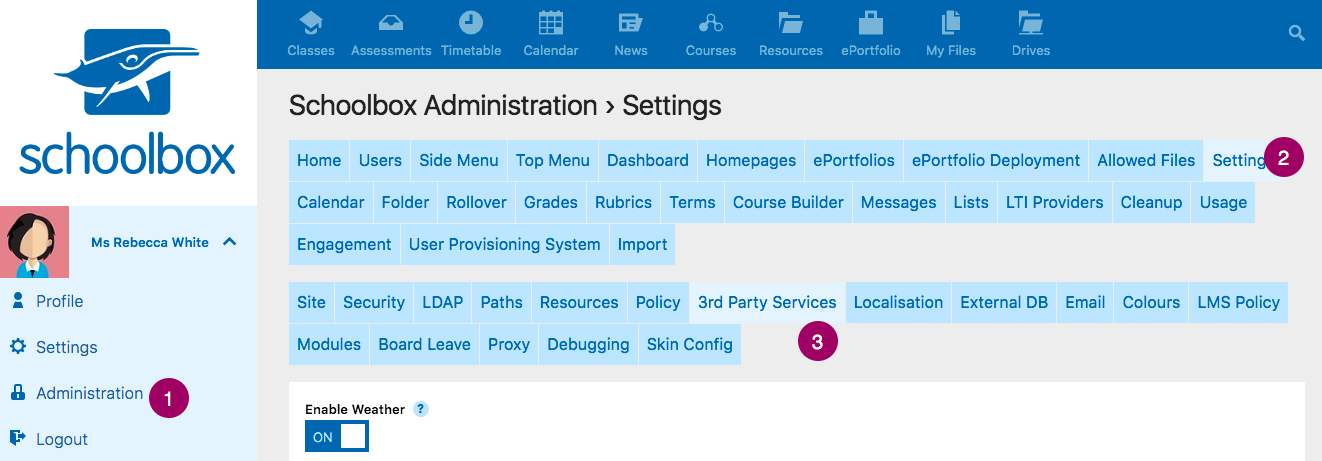
Add CyberHound Sitekey:
- URL – add CyberHound Appliance URL address for the Classroom Control e.g. https://lesson.localnetwork.zone
- Shared Key – add the Pre-shared key from the CyberHound Appliance. Configuration > Web Interface
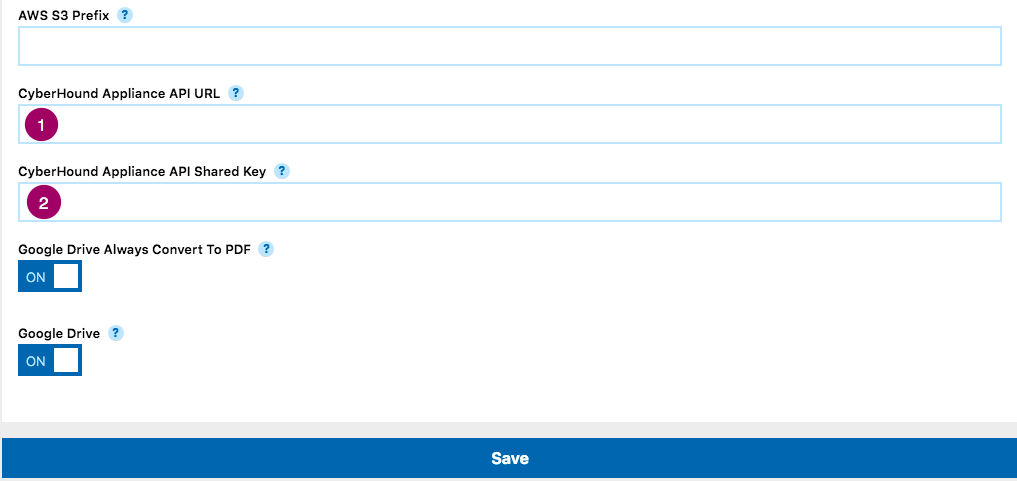
NOTE: Need to set the IP address range for access when not on school site.
Teacher Lesson Links Creation
Teachers – Simply add the “Links” component into the homepage (you can find it in the components list under “Resources”) Select “ADD LINK.
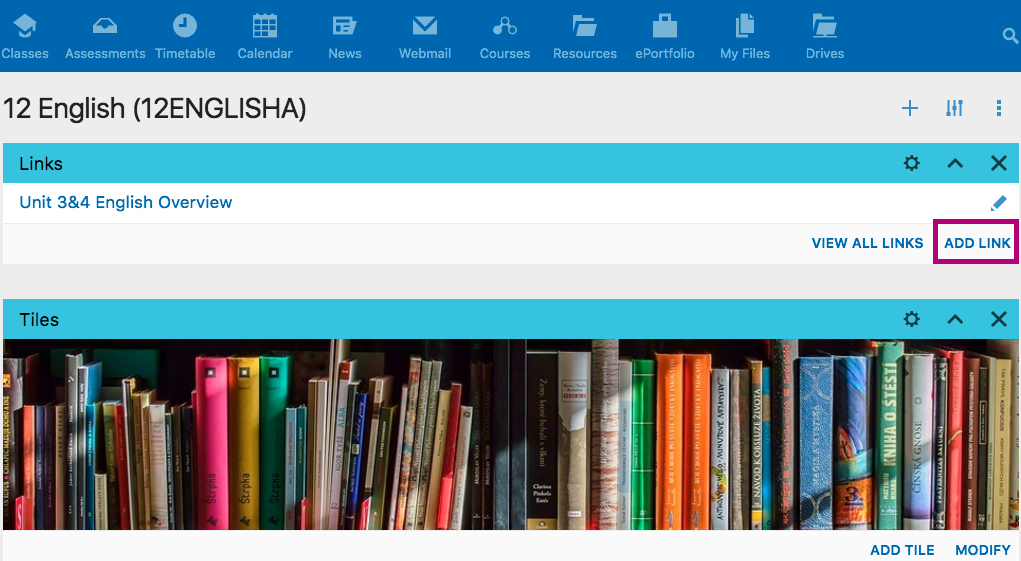
Student Access
Students – navigate into the specific homepage (class, course, unit or group page) and go into the “Links” component.
All the links made available by the teacher for the student to securely access will be listed within that component.
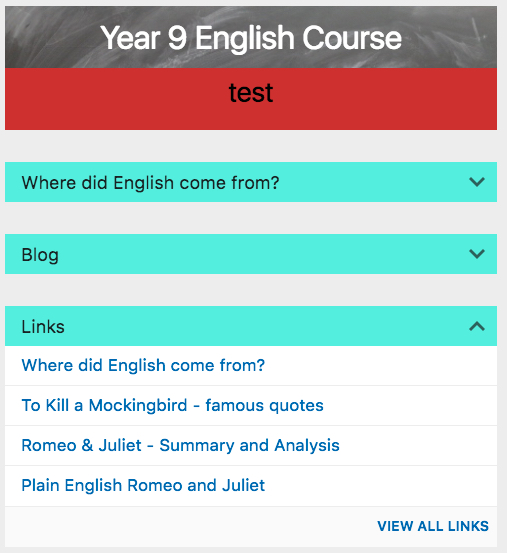
Find out more about Classroom Control here.
