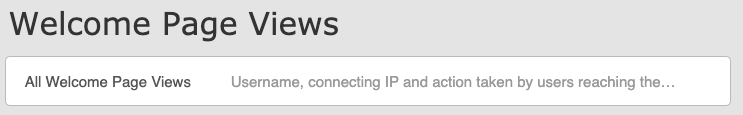Welcome Page
Access via: Internet Auth > Welcome Page
All users can be redirected to a welcome page when they first attempt to access the internet. If the welcome page is enabled, all users will be redirected to it when making network requests according to options configured here.
- Enable – tick box to enable
- Display timing – set the frequency for redirection
- Exclude – option to exclude certain relevant IP addresses
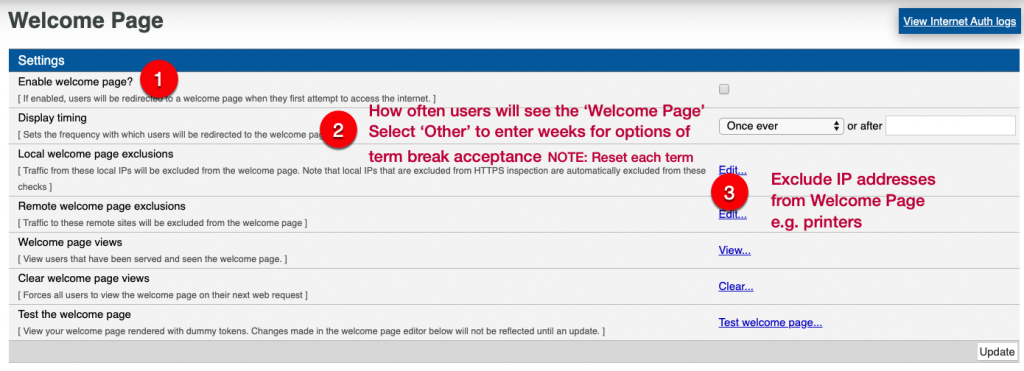
The welcome page is HTML that is populated with a number of possible substitution tokens and can be formatted as needed. View Help [top RHS] int he appliance to review the tokens available.
IMPORTANT: $confirmation_url: This token is required for the confirm button to verify the user has viewed the welcome page. If not included they will be redirected back to the Welcome page for every network request. Please read Help notes in the appliance for full explanation.
4. Add tokens – select relevant options
5. Update – to save changes
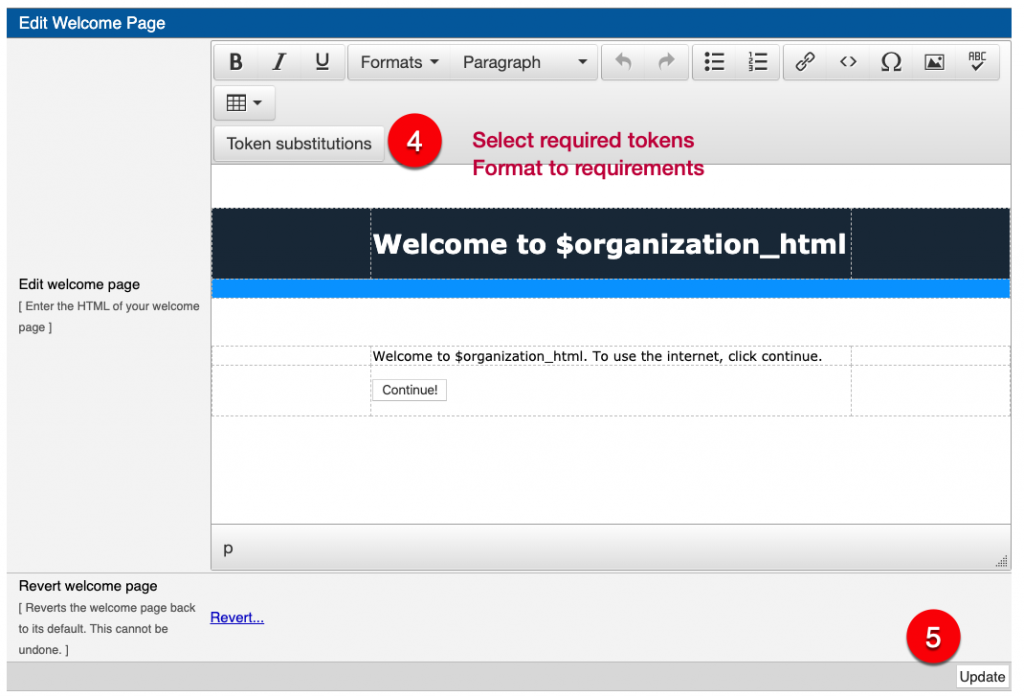
Reporting
There is a specific data source for Welcome Page View that records statistics about users views. The query can be added to an exisiting report or build a new report and schedule if required to be delivered as needed.