CyberHound Integration with SEQTA
Create a Pre-shared Key to link SEQTA and CyberHound Platforms.
Login to the CyberHound Appliance web interface with full configuration access:
- Go to Configuration > Web Interface
- Copy the Pre-shared Key in the “Secure Framed Redirects” section into your clipboard ready to enter into SEQTA System Application Settings
Enter the Pre-shared Key into SEQTA
Login to the SEQTA Administrator Panel:
- Go to Control Centre
- Select System > Application Settings
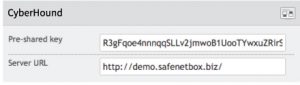
- Locate the CyberHound section and paste in the Pre Shared Key copied earlier to the Pre-shared key field
- Enter the CyberHound web interface URL, for example: http://<sitekey>.safenetbox.biz/ and click save
- Upon saving, the SEQTA and CyberHound platforms are now connected
Other configuration steps
When a user gains access to the CyberHound Appliance interface via SEQTA, they will need to login using their credentials the first time. Once they are logged in, the access to the screens will be seamless for that session.
Users will also need access in the CyberHound Appliance interface to access those screens. This will require the primary group for the teachers (for example), to have at least the following permissions (depending on requirements):
- Network monitoring: Read-only access
- ClearView Events and Email Monitoring: Read-only access
- Create Only: URL override
Note: At this stage these permissions will give the users access to all information for all users available in that respective report if the display is manually modified.
When viewing a user, a new tab will be available, both “Network history” and “Social media” will give the information pertaining to that user when the tab is selected.
Time Configuration
To prevent replay attacks, the system uses time stamped tokens. For this reason, it is critical that the SEQTA server runs an NTP server and has the correct time. The CyberHound Appliance has an NTP server built in, and will do this automatically. Additionally, the CyberHound Appliance also runs an NTP server, so if an NTP synchronisation server is required for the SEQTA server, the CyberHound Appliance can be used.
