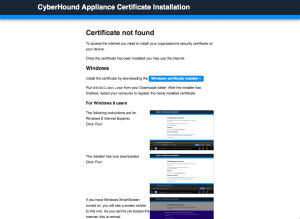BYOD SSL On-boarding for Schools
Enabling and managing any device on your network is now easier for IT and users using CyberHound’s unique Bring Your Own Device (BYOD) suite of tools. This includes automatic HTTPS certificate inspection, with a simple user installation process. The CyberHound platform will automatically detect if a user has a valid security certificate installed and if not, they will automatically be prompted to install it, without any involvement from IT personnel.
The supported platforms for BYOD SSL on-boarding are:
- MS Windows 7, Windows 8 (incl. tablet) and Windows 8 RT
- Apple Mac OS X 10.x and iPHone/iPad iOS
- Chromebook
- Android
User Experience
The information below outlines what the experience will be like for an organisation’s users when they first experience CyberHound BYOD SSL on-boarding:
- The first time the user attempts to access the internet they will automatically get redirected for HTTPS certificate inspection, (for technical reasons with the TLS protocol, this redirection will occur when accessing a HTTP site via the CyberHound Appliance transparent proxy service only).
- The CyberHound Appliance will then perform a check for the SSL certificate.
- If the user has the certificate installed then they will be redirected to the internet automatically. No additional interaction will be required by the user or by technical support.
- If the user does not have the certificate installed (as will typically be the case for a network with new BYO devices), then the user will be prompted to go through the installation process for their specific device.
- The user will be shown the following message: “To access the internet you need to install your organization’s security certificate on your device. Once the certificate has been installed you may use the internet.” They will then be shown certificate installation instructions that are appropriate for their operating system. An example is shown in the screen shot image below:

Sample User Instructions
Provided below are some screen shots demonstrating the typical user experience, by displaying the types of installation instructions that a user may be presented with.
Mac OS
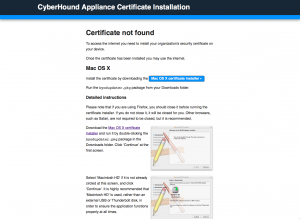
Windows
IOS
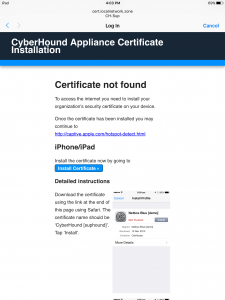
Data Sheet –
BYOD Made Smple